
:max_bytes(150000):strip_icc()/lock-word-document-6-5b5e59fbc9e77c00509e66e2.jpg)
- #Unlock a word document for editing on mac how to#
- #Unlock a word document for editing on mac software#
- #Unlock a word document for editing on mac code#
- #Unlock a word document for editing on mac password#
Now you succeed in removing the password and try to edit the document without password! Delete the password in the box and click on OK to save the settings. Go back to Word and navigate to File and find Protect Document. Then you can get a window popping up indicating you the password and click on OK to close it. Then get to the password-protected document you want to recover from the prompt and click OK to open it.
#Unlock a word document for editing on mac code#
In General window, type the code as shown in the picture and press F5. Open Microsoft Visual Basic for Applications by tapping Alt + F11. So with this approach, you can recover password and unprotect Word document 2013/2010. Through VAB code, you can automate the operation of various Office software.
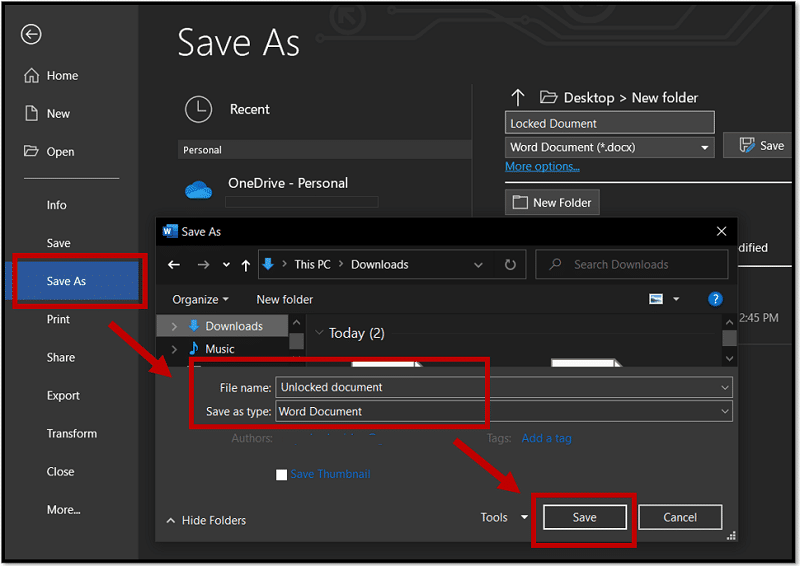
#Unlock a word document for editing on mac software#
You may also need to unprotect excel without password.Īs VBA is a programming language, which relies on Office software and can not run independently. Now you have already removed the protection previously exists and can modify the document. Save the XML document without protection as the original format you desire and save it again. You can find either "w:enforcement=1" or "w:enforcement=on". Tap Ctrl + F and type "enforcement" to search such word.
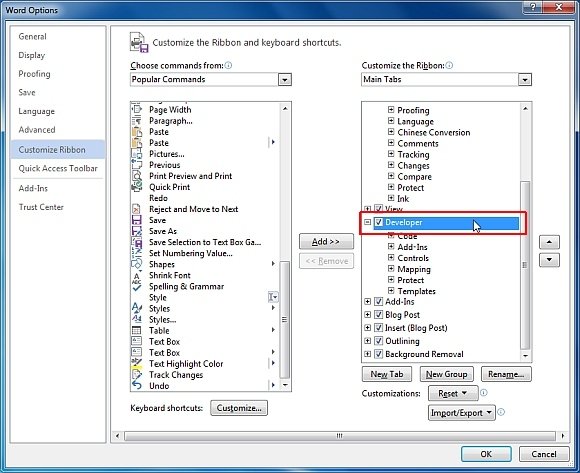
Open the newly saved document in an Editor by right clicking on it and choosing Open with and choose one specific editor. Choose Word XML Document (*.xml) from the list and click on Save. Click on Files and choose Save as to resave the document as another format.
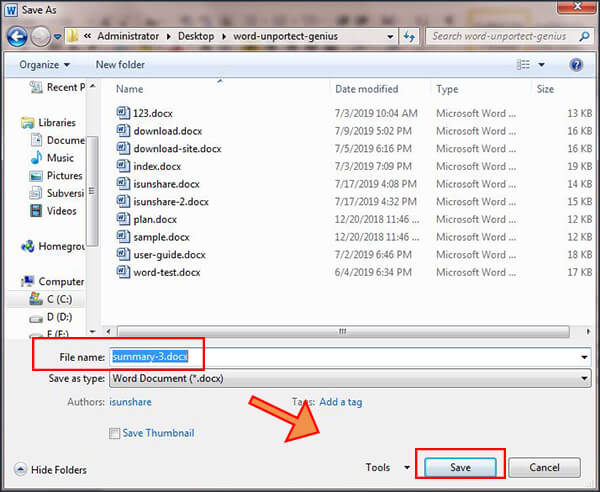
Open the password-protected Word document. Note: this method works for the password-protected document, which cuts no ice. So next let's comb through the detailed instructions unlock word document without password: This method is quite similar to the approach mentioned above (see #3 in Part1), but there is something different which needs to be paid attention. document as its original format without any protection now.įor the password itself, on the other hand, let's try the following methods to unprotect a Word document without a password. Find "Restrict Editing" on the right and choose "Stop Protection" as well as un-tick the options as shown in the screenshot. document again in Word and find Review section. Tap Ctrl + F to search "passwordhash" in the document, then replace the highlight part after it into other words, for example "nopassword". Now coming in handy the Editor! Open the rtf. Choose to Save as to resave the document as Rich-Text-Format (*.rtf) and then close the document. Open the password-protected Word document and navigate to Files. Most importantly, this approach is only in favor of removing password from word document rather than cracking password. But additional editors should be downloaded if you have no one on your PC. We can use the transformation of document format and external editing to unprotect Word document. Save the new document and modify or edit as you want. Open or create a new blank Word document and tap Ctrl + V to paste the copied content. Tap Ctrl + C to copy the selected content. Tap Ctrl + A to choose all of the content, or you can move your cursor to click on Edit on the top tool bar and choose Select All as the same. In addition, sometimes the problem of copying may arise due to the limitation on the copy, but in most cases, this method is still feasible. However, due to the built-in format problem, some font formats are difficult to copy completely. In fact, another easy way to remove protection from word document without password is to copy the content of the document and directly paste it into a new document. Finally, you get a new Word document without protection and you can freely edit the file as you want now. Choose Word 97-2003 Document as the target format and click on Save button. Press on F12 which will open a Save As prompt. Just click on the Read Only button to enter this mode. Open the password-protected Word document and you will get a prompt asking you to input your password.
#Unlock a word document for editing on mac how to#
Let's check how to unlock.Īt the beginning, try a simple but effective way to unprotect Word document without password - to resave the document! In this mode, you can only preview the content but without any right to modify or edit it. The Read Only mode is designed for document protection. Therefore, to unprotect Word file without password is a required skill for future work.Īctually, we can achieve how to unprotect a word document by targeting at the "Only Read" mode first. While the increasing passwords pile up here and there, IT makes your brain mess up, and therefore you have the passwords forgotten. To secure your important files or data, setting a password on Word files is a reliable guarantee. In this post, you'll get 6 useful tricks for how to unprotect a Word document without password. "How do I unprotect word document without password?"ĭo you forgot the password after encrypting your Word files to protect it from being open or edited? Actually, there are two different situations when a Word document is protected with password.


 0 kommentar(er)
0 kommentar(er)
